I built a 10×6 LED-Matrix with the great RGB LEDs WS2812B. The whole matrix is controlled only by one pin of an Arduino Nano V3.0.
I integrated Bluetooth functionality to change the running text from the smartphone. The housing is made of plywood.
By viewing the video, you agree that your data will be transmitted to YouTube and that you have read the privacy policy
Parts
I used the following parts in this project:
| 1M RGB LED WS2812B 60 LED/meter (amazon.de*) | ~ 10 Euro |
| 1x Arduino Nano V3.0 (amazon.de*) | ~ 7 Euro |
| 1x Bluetooth Module HC-05 (amazon.de*) | ~ 7 Euro |
| 1x Power supply 5V 3A (amazon.de*) | ~ 10 Euro |
| 1x DC power jack 5.5×2.1 (amazon.de*) | ~ 3 Euro |
| 1x Capacitor 1000μF | – |
| 1x Resistor 470Ω | – |
| some wires | – |
| Plywood sheets | ~ 2 Euro |
| Total | ~ 30 Euro |
Circuit
The electric circuit is pretty simple. I just split the led strip into six parts and connect the ending to each other (see picture below).
You can also see the 100μF capacitor and the 470Ω resistor which protect the LEDs. In the original LED matrix I also add a switch to turn off the power, but this is not necessary.
The housing is made of plywood painted later with black paint.
Code
I use three libraries from Adafruit to control the LEDs:
If you don’t know how to install libraries in the Arduino IDE, you can follow this guide.
I implemented this following seven functions:
- vertical color gradient from top to bottom
- square color gradient from inside to outside
- scrolling text from right to left
- random Tetris show
- random snake show
- colored spiral
- crossing lines
You can find the whole Arduino source code on my GitHub repository: https://github.com/techniccontroller/LED-Matrix_WS2812B
For changing the text I wrote a small Android App, but you can probably use any other Bluetooth app too. You just need to send the following string to the Bluetooth module:
newHello World!
to show the text Hello World! on the LED-Matrix.
The first three letters (“new”) will be cut off in the Arduino code.
Here is a nice tutorial on how to write your own app: https://examples.javacodegeeks.com/android/core/bluetooth/bluetoothadapter/android-bluetooth-example/

* The links are affiliate links. The offers do not come from me, however, I receive a commission through the reference, if then a purchase takes place, but without you incurring additional costs.
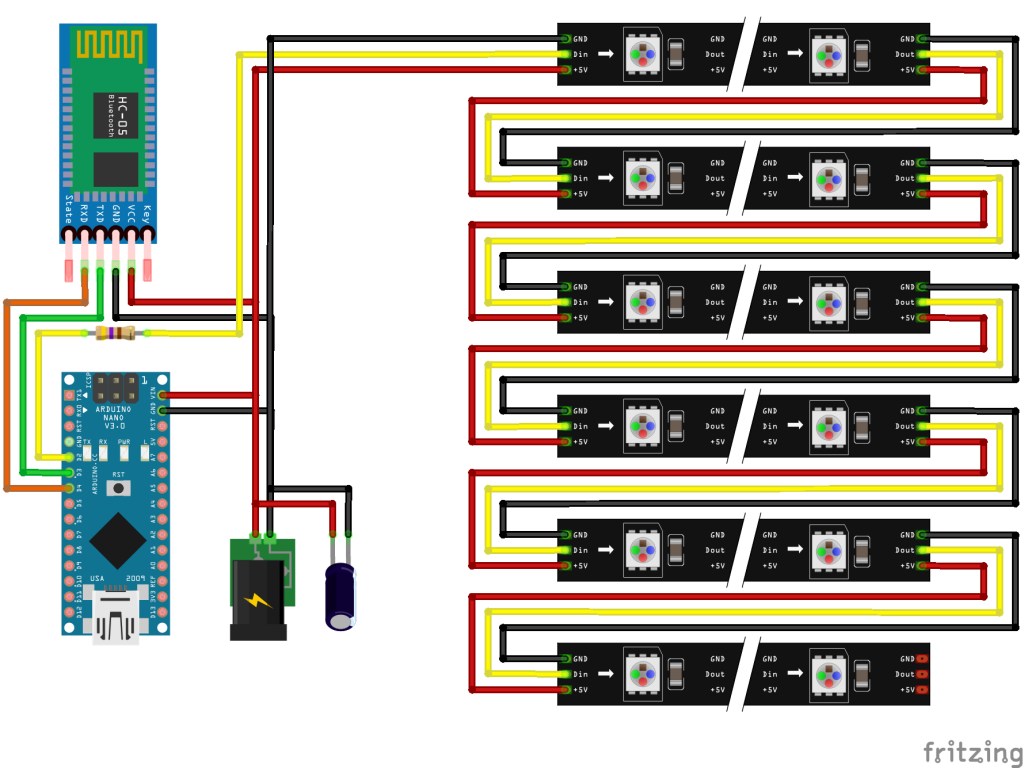

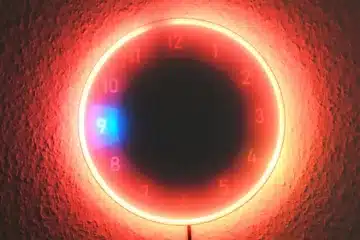

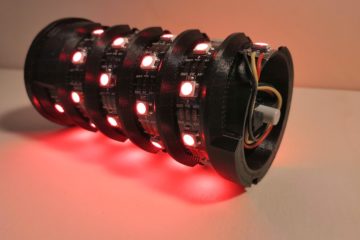
12 Comments
Preuß · 23/06/2021 at 0:10
Moin moin,
a nice Project!!!
Can i have the sourcecode for make the Android withe own Text and Pictures ???
Best regards from the Heart of Germany
Preuß
Techniccontroller · 24/06/2021 at 21:27
Hello Preuß,
Thank you for your comment. You can find the source code for the App on GitHub: https://github.com/techniccontroller/LED-Matrix_WS2812B/tree/master/android
It is not the whole Android Studio project but should be enough to build your own app.
Preuß · 26/06/2021 at 14:09
Hallo.
Thanks vor thranswers, but i’m a beginner and learn momently with MIT App Inventor.
How must i use the src/main, to bild a app???
Best regards
Techniccontroller · 26/06/2021 at 14:34
I never worked with MIT App Inventor but I think following video explains how to build your own Android App with MIT App Inventor to send a text to the bluetooth module HC-05.
https://www.youtube.com/watch?v=aQcJ4uHdQEA
Just replace the send text (in the video “1” and “0”) with the the text “newHello World!” to display “Hello World!” on the matrix.
Ravi Gupta · 10/07/2019 at 10:20
I send more than 80 alphabets but approx 50 appears on display how I increase message length
Techniccontroller · 20/07/2019 at 11:02
Sorry. I think I cannot help you with that question. 100 Characters should be possible, but I never tested it. I don’t have the matrix anymore so I am not able to investigate this behavior.